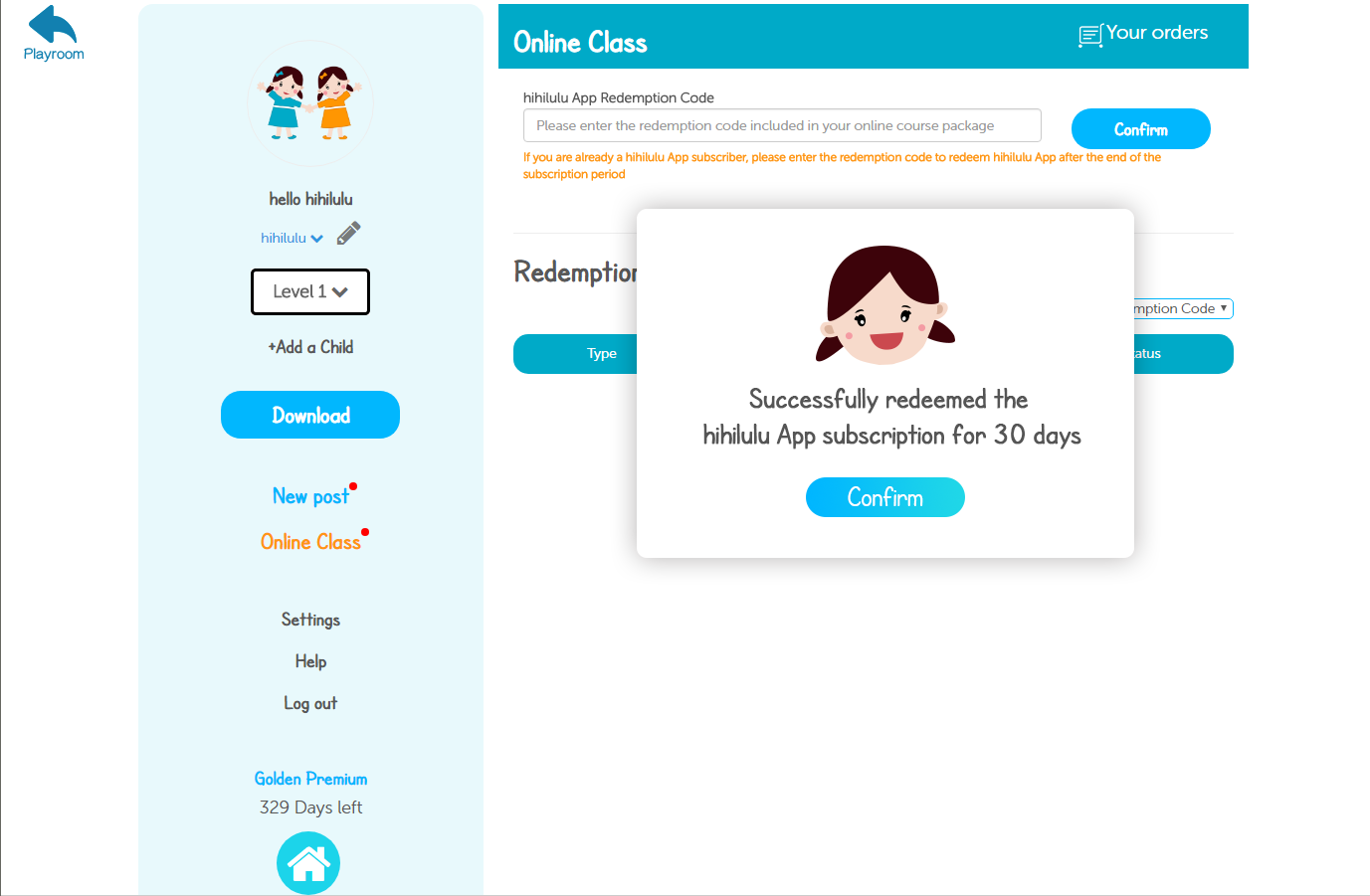How to redeem hihilulu App subscription?
log in
1. Please "log in" or "sign up " first if you have no hihilulu account.
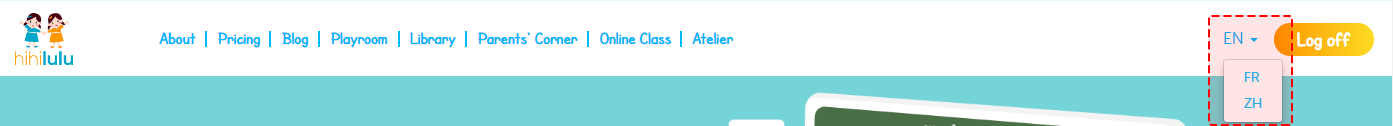
Tip: Please click on the top right corner of the page to choose your preferred interface language.
2. Please select child account after logging in, and click the icon of "Parents' Corner" on the top left of Playroom page; If you are not at Playroom center, please click "Parents' Corner" on top of homepage

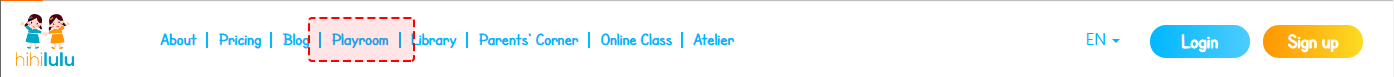
How to redeem the hihilulu App subscription?
1. Click " Online Class" in the Menu after entering "Parents' Corner", and enter the redeeming page;
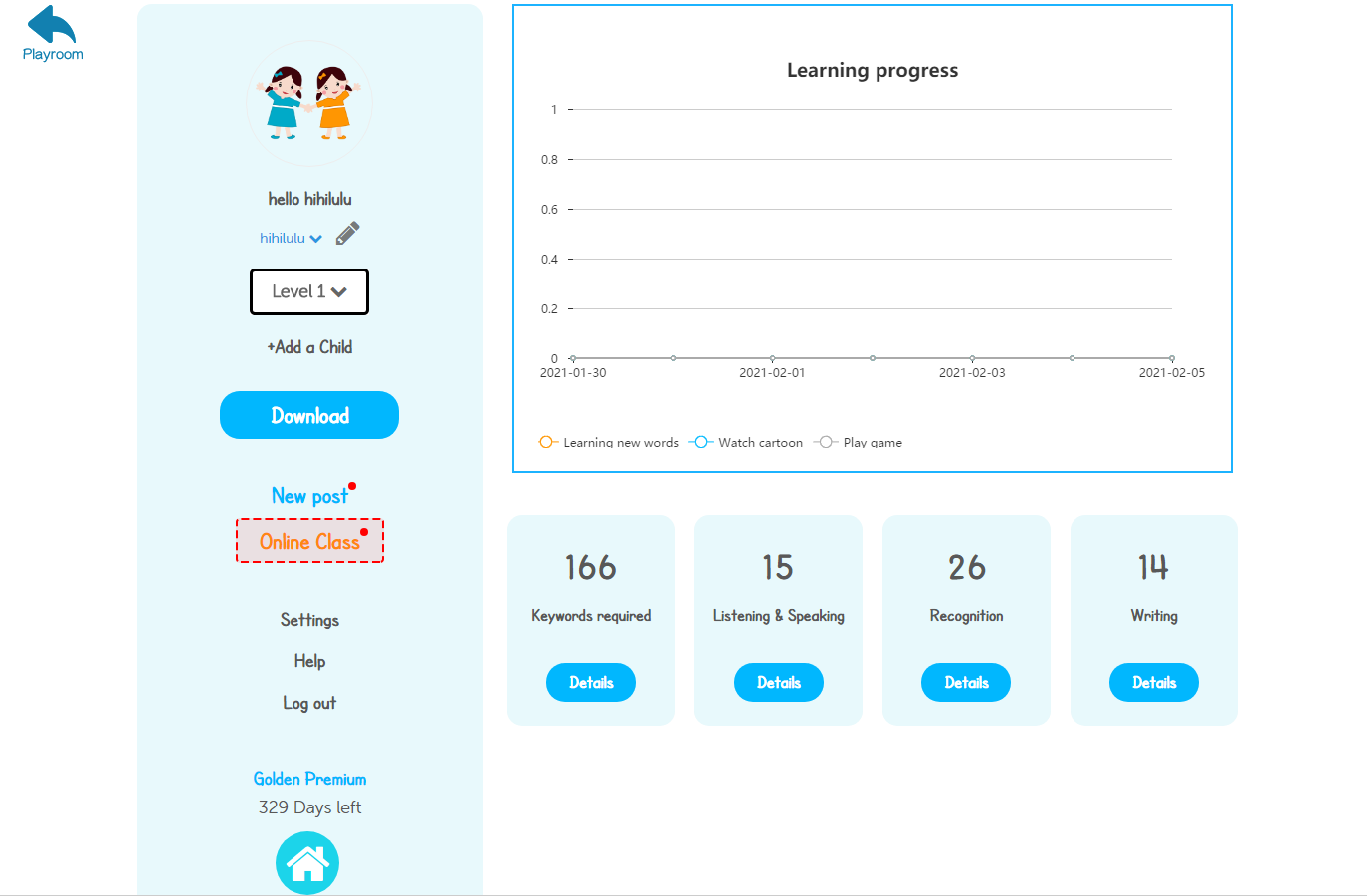
2. Find your Code in your email or in your Purchase Record, and enter the Code in the field and click "Confirm" to redeem your gift;
*If you are already a hihilulu App subscriber, you are allowed to redeem the gift only after your previous subscription ends. Your promotion code will be added to your Code History and kept for your next usage.
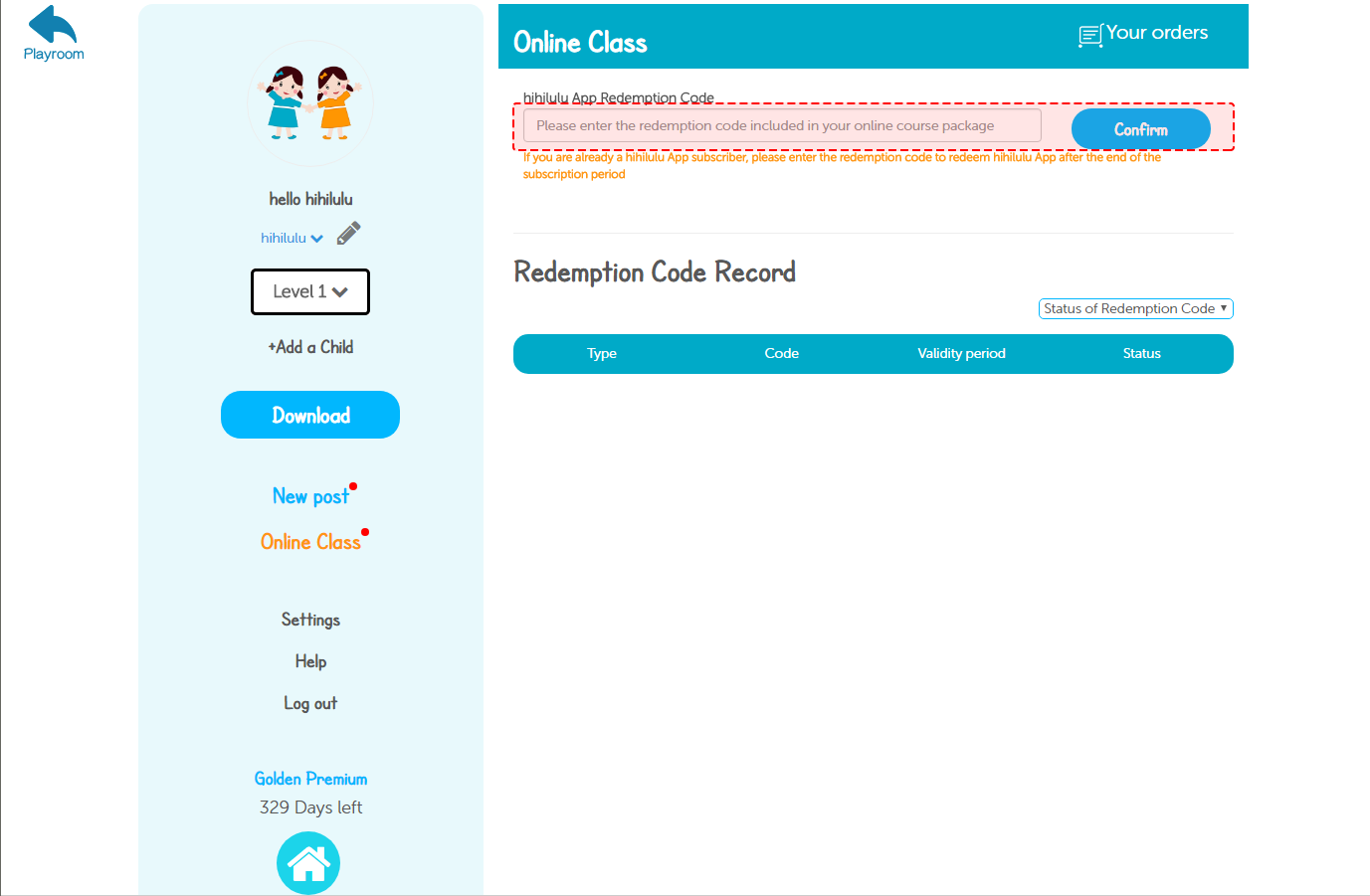
3. After the successful redeeming, the result will be displayed, click "OK", the page will be refreshed and the account status will be updated.